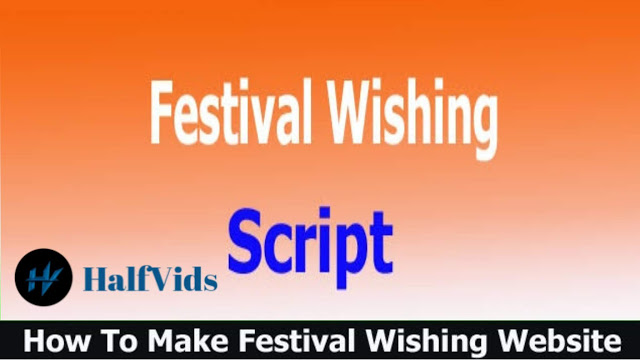How To Make Festival Wishing Website Free: if you are a blogger you need to know about this because event blogging is very popular for our Indian bloggers and in that post, I am going to teach you how to make festival wishing website free plus easy way so guys without wasting any more time lets get start it.
Table of Contents
Requirements
- Non-Hosted Adsense Account.
- Free Domain Just For Example like .TK , .MK , .GA , .CF , .GQ etc.
- Free Hosting.
- PHP Script
Features of Festival wishes with Name, Wishing Website
- Change with any Images
- Adsense friendly
- Very lightweight with Super high speed
- Whatsapp Social Share Button
- Optimized for high ads revenue
- Supports any size ads
Benefits of Festival wishes with Name website Script
- Earn from Decent Traffic
- You can redirect your site to get transfer link Juice and Boost rankings
- Earn From WhatsApp by Sharing the link’s in many Group’s, to join many WhatsApp Group
How To Make Festival Wishing Website Free – ( 2020 )
First of all, we have to register a free domain and free Hosting, which we can get easily from blogger Blogspot. When we use HTML coding in our blog to give our beautiful wishing website. So, read that carefully plus make your wishing website.
Registering Domain Name
Domain Name Is Noting But The words That You Enter In The Web Address Bar For Ex:- timesofnewshunt.com , bigg-boss.in , etc is a domain.
Register Domain With Freenom (Gives Free Domain)
Freenom is a company based in Amsterdam, in the Netherlands Which Provides us with The Free Domain Names in The Tld Of .TK , .MK , .GA , .CF , .GQ. So Select Anyone. My Preferred Choice Is .ml or .tk
Click here to Register a domain on Freenom
If you did not Like These Domain’s then Get Your Own .com or .in Domains From Godaddy or any other Domain Provider.
Click here to Register a domain on Godaddy
Follow those Steps to Purchase a free domain through Freenome:-
Step1. Go To Freenome Website.
Step 2. If you have an account then login to the dashboard otherwise Click on Sign up and create your Account.
Step 3. Search the preferred domain which you like.
Step 4. Select an available domain name.
Step 5. Then Click on Proceed to the checkout page and select the duration Period 12month up to which it is free.
Step 6. At last, fill your details and Complete Order.
Note:- You have to add this domain to your Hosting Provider. For Free Hosting you can use Blogger.
How To Add Custom Domain In Blogger
Follow the Steps below to add your domain in blogger:-
1.Go to your Blogger Blogspot Dashboard and click on the Settings tab.
2. Following Publishing, you will see a button like this: “+Set up a third-party URL for your blog”, tuch on that.
3. Enter the domain name that you just registered from Freenom. (along with www) and click Save.
4. It will display the error, Don’t worry that means that your freenom domain does not yet point to any DNS record.
5. So, Go to your freenom account. On Menu bar Click on Service and then click on “my Domains” .
6 Click on Manage Domains and then Manage Freenom DNS.
7. Enter the CNAME records as shown by Blogger (in step 4)
8. Also, add these 4 A records. (Leave Name Empty and also enter these values one by one in Target Area.
216.239.32.21
216.239.34.21
216.239.36.21
216.239.38.21
Click on Save changes.
9. Now, open your Blogger account (as you leave in step 4) and click on Save button again.
11. Now it will not show any error and will get saved.
Sometimes, It may take up to few minutes to save or update the DNS records, so keep patience if it will still showing error and tries saving it after 5-10 minutes.
Once that gets saved, Click on Edit & tick the redirect box plus press Save again.
Hurry! Now You have successfully set up a free custom domain name for your Blogspot blog website. Next Adding Custom domain you need to download the Wishing Script.
After downloading the script you need to follow some easy steps:-
1. Right-click on the Downloaded Script plus open it with “Notepad ++”.
2. Only you have to do is to put your Adsense Ads unit and change the URL in some places.
There are three places where you have to place your ads unit.
Stape 1. Type Of First Ads Code:- Custom ads (468*60 display ads)
Stape 2. Type of Second Ads Code:- (Responsive ads)
Stape 3. Type of Third Ads code:- Link Ads
Note:- Place your ads code just below the red marked area or just remove the text of marked area and past there.
3. There are two places where you have to change the URL and website address.
Change the URL and Now your Script is ready to use.
How To Create Ads unit For Wishing Website
4. Open your Adsense Account and then click on My Ads > Ad units > New ad unit.
5. Following that click on Showing you will get some options in these options, you have to select the 1st, 2nd and 3rd ads also put it into your script.
6. Copy all the edited code inside the notpad++.
7. Open your blogger account and follow the steps as shown in the below image.
Theme > Setting > NO. Show desktop theme on mobile devices. > save.
8. Remove all the codes in HTML Section And paste all the codes that we copy in step 6. Scroll Down And click on revert to the classic theme then again Revert to the classic theme.
Turn off the NavBar and Save the change and now your blog is successfully ready.
Now, view your blog and see our blog is ready.
If you do not have a Non-Adsense account then don’t worry. You can use the RevenueHits Ads unit to show ads on your wishing website here you can get the website approval quickly. The minimum payment threshold is $20 for PayPal and Payoneer and $500 for a wire.
Follow the steps to blow.
Step I. First of all, you have to Register on Revenuehits. CLICK HERE
You have to complete one step registration on Revenuehits.
Note:- Password much be of 10 characters from which alphabet, numbers, and one special character requires. (ex:- abcd12345#)
Accept the agreement and click on sign up you will receive a confirmation mail on your registered mail. You have to confirm it.
Step II:- Ads Placement
Create Ads
Furthermore, Create two more extra ads code and place it in the place of AdSense code units as similar as shown in step 2 and then follow the similar steps after step6.